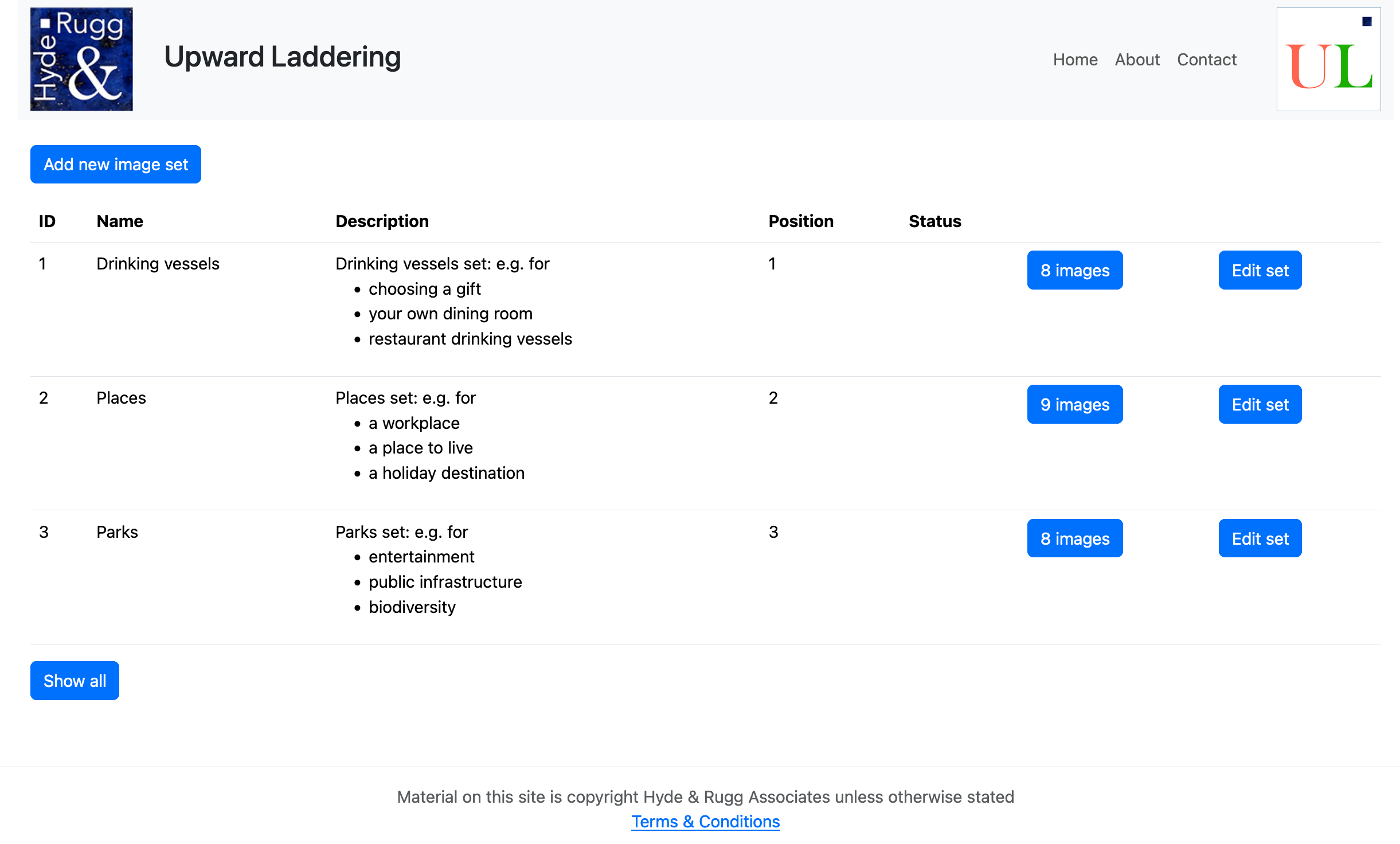Administrator's overview: Handling image sets
This option allows you to upload, edit, and delete image sets, and to choose which image sets to show to the user.
Each set of images is assigned an ID number. You can choose your own name for the set, and your own description for the set. The software shows how many images are in each set. You can edit each set after uploading it.
You can use screenshots of text as the images. This can be useful for e.g. showing the user possible forms of wording, and laddering up on their preferences.
If you particularly want to use the same pair of images as a starting point each time, you can upload that pair of images as a two-image set.
In practice, because upward laddering fans in towards an increasingly small number of higher-level goals and values, the choice of initial images is not usually critically important; you are likely to end up at the same higher-level goals regardless of where you start. However, because the software deliberately only goes two levels up, this tendency will be weaker than with upward laddering conducted by a human.
We suggest that you edit images within a set to make them similar in size and shape, since different image sizes and shapes can be distracting to users.
If you are looking for images, there are public domain images available on Wikimedia Commons and on Flickr, plus other sites. You may also be able to use commercial stock photos.
Standard disclaimer: It is your responsibility to ensure that any images you upload conform to your region's laws about copyright, obscenity, etc.