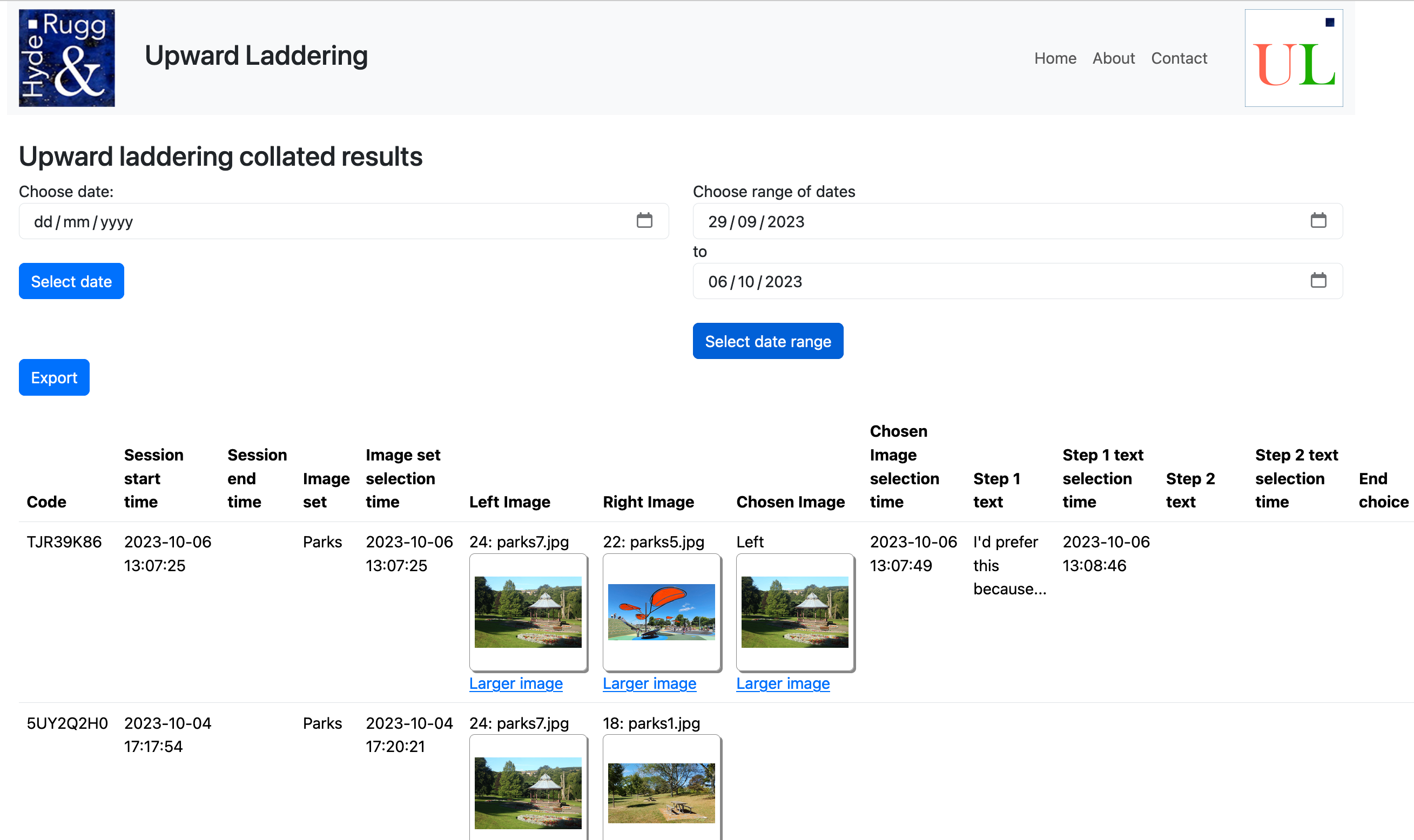Administrator's overview: Viewing results
This software stores detailed records of each session, including time stamps for each response by the user, and thumbnails of the images shown to the user. This is shown in the partial screenshot opposite.
You can export these results to a csv file for later analysis.
The software lets you choose a specific date or a range of dates to view. After you have made your choice, you need to use the "Select..." blue button to confirm your choice.
Forms of analysis you might find useful:
Hesitation times when choosing between each pair of images. Longer hesitation times can indicate more difficult decisions, e.g. because the two options are perceived as more similar than other pairs.
Content analysis on first level up reasons/goals/values. You can use various forms of content analysis to examine how often the same responses appear, and to examine which different responses appear. You can also analyse the responses in terms of categories of interest to you; for instance, whether the responses mention factors that you were expecting to appear, or that were mentioned in previous literature using other approaches.
Content analysis on second level up reasons/goals/values. You can perform the same types of content analysis as for first level responses. In addition, you can see whether users who grouped together at the first level also group together at the second level, or not. Often, users will make the same initial choice for the same first-level reason, but then diverge at the second level. Conversely, they may make different initial choices for different initial reasons, but then converge at the second level. This can be important when working with different stakeholder groups, and trying to find common ground.
The Hyde & Rugg section on content analysis is here: https://www.hydeandrugg.com/resources/tutorials/content-analysis/